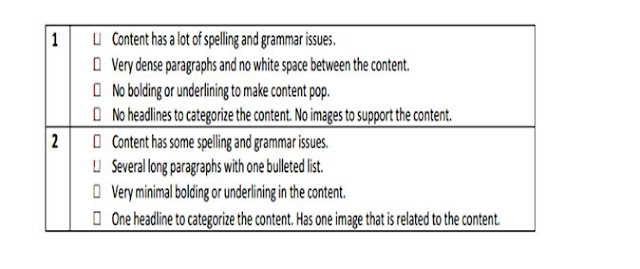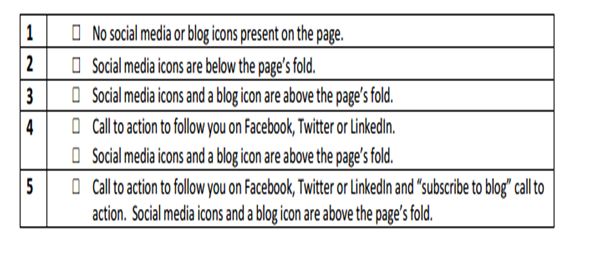Website
Audit
In
website governance, a content audit is the process of evaluating content
elements and information assets on some part or all of a website.
This
3 Step Website Audit Guide will help you do a full audit of all of your website
pages. The audit can take several hours, but it’s well worth it to take the
time and identify ways you can improve your website. Like great food, don’t try
to rush the process.
Goal: Identify and
improve website pages to generate qualified visitors, leads and customers.
Step 1: Identify Most Visited Website
Pages
Go
to the Analyze tab in HubSpot and click on Visits by Page. Change the date
range to one year. At the bottom of the app there is an export to Excel”
Button. Click on that button and to export the data to excel. Start with your
10 most visited pages and copy those page titles into the Website Audit
Worksheet.
Step 2: Grade
Each Website Page
You need to
identify what pages require the most work, so you can start improving them. You
will grade each website page using five categories: page content,
design/eye-path, lead generation, search engine optimization, and social media.
You
will grade the page on the five categories, giving each category a grade of 1
through 5, for a total of 25 possible points. Use the following criteria to determine
the page’s grade for each category. Use the Website Audit Worksheet to track
your page’s grade and take notes in the worksheet as you grade each page.
Page content
Design/eye-path:
Lead generation
Search engine optimization
Social media
Step 3: Improve
Your Pages
Start improving the pages that got the worst
grade. Remember to think about the goals of each page and use those goals to
help you improve the page.
For example, if you want
someone to request a trial on one of your product pages, then make sure trial
call to action is above the fold, compelling and explains the value of the
trial.
How to Use Six Google Analytics Reports to
Complete a Website Content Audit
The
six reports include the following:
1. Channels
report
2. Landing Page
report
3. New Vs
Returning Visitor report
4. Frequency
& Recency report
5. Site Search
report
6. Behaviour Flow
report
Finding Actionable Insights
Today’s
business leaders want more than a forensic analysis of what happened in the
past. They want to know what will happen in the future, why it will happen, how
they can prevent problems, and how they can leverage the insights contained in
their data to their competitive advantage. This need for insight inspires and
motivates major investments in tools and architecture that can help executives
harness the power of big data. Advanced analytics and the ability to analyze
all data in an organization’s systems can transform a business—but the process
must be efficient, timely and accurate in order to be effective.
Involving the Entire organization:
Enterprises
are increasingly looking to find actionable insights into their data. Many big
data projects originate from the need to answer specific business questions.
With the right big data analytics platforms in place, an enterprise can boost
sales, increase efficiency, and improve operations, customer service and risk
management
Notably, the business area
getting the most attention relates to increasing efficiency and optimizing
operations. Specifically, 62 percent of respondents said that they use big data
analytics to improve speed and reduce complexity.
Resources to Master Google Analytics
Since you may be a novice or expert user, we’re
going to provide both beginner and advanced user resources that everyone can
take advantage of.
Beginner Resources
1.
The Absolute Beginner’s Guide: A great resource by MOZ, you’ll learn a little of everything in this
post. From installation to filtering reports, this guide will teach you how to
use analytics quickly and easily.
2. A Beginner’s Guide to Google
Analytics: Vertical Response published a great post that
teaches you how to use analytics within just minutes.
3. How to Use Google Analytics on
Your WordPress Site: Since WordPress is the world’s most utilized
content management system, it’s important to know how to install it right
through your dashboard. You’ll learn tips and tricks to use your website’s data
to its full potential.
4. The Small Business Guide: A very in-depth resource, this guide is broken down into various
sections or chapters that allow you to learn everything from installation to
goal tracking and even e-commerce
tracking.
5. How to Master SEO with Analytics: SEO is essential for your website’s rankings. Positionly will show you
how your website can use this data to boost search engine optimization.
Generating a Data way of working:
Being data driven means that all decisions and
processes are dictated by the data. If data points to sales being down because
of brand perception, then specific actions can be taken to reverse that. If
data analysis reveals that users of a current generation of mobile device are
leaning toward a specific feature, then the next-generation device can make use
of that knowledge.
Common
Mistakes Analysts make
1. Not
setting up goals or not setting up the right goals
2. Not
knowing what they're comparing
3. Taking easy metrics for granted
4. Choosing the wrong graphs
Additional Web Analytics Tools
Spring Metrics.
Spring
Metrics has taken the analytics tool and made it simpler. You don’t have to be
a professional data-miner to get the answers to your questions. You get
real-time conversion analytics, top converting sources, keyword analytics,
landing-page analysis, e-mail performance reports and simple point-and-click
configuration.
Unlike Google
Analytics, Spring Metrics tracks a visitor’s path through your website from the
time he landed to the time he left. All of this is included in Spring Metrics’
Standard Plan for $49 a month. When you first sign up, you get to try it free
for 14 days. The simplicity of this tool has a lot of website owners switching
over from Google Analytics.
Woopra.
Woopra is another
tool that offers real-time analytics tracking, whereas Google Analytics can
take hours to update. It is a desktop application that feeds you live visitor
stats, including where they live, what pages they are on now, where they’ve
been on your site and their Web browser. You also have the ability to chat live
with individual site visitors. This can be a great feature for your e-commerce
site to interact with customers. Woopra offers a limited freebie plan as well
as several paid options.
Clicky.
Clicky also
offers a free service if you have only one website and a Pro account for a
monthly fee. You get real-time analytics, including Spy View, which lets you
observe what current visitors are doing on your site. Clicky's dashboard is
simple to use and presents all the information you want to see clearly. They
also have a mobile version that makes it easy for you to check your stats
anywhere.
Kiss metrics.
Kiss
metrics is another analytics tool that allows clients to track the movements of
individual visitors throughout their websites. You can see how behaviours
change over time, identify patterns and see the most typical and recent
referrers, among other stats. It offers a “Timeline View” of visitor activity
in an easy-to-understand visual format. You can try this service free for 30
days. Plans start at $149 a month, depending on how many events are tracked.
Crazy Egg.
Crazy
Egg uses the power of Heat map technology to give you a visual picture of what
site visitors are doing on your Web pages. It shows you where people are moving
their mouse on the page and where they click. There is a link between where
people put the mouse and where they are moving their eyes. So, this kind of
tracking helps you see what areas are catching the most attention and
interaction from users. There is a free one-month trial with this service, and
prices start at $9 month for 10 Heat maps.